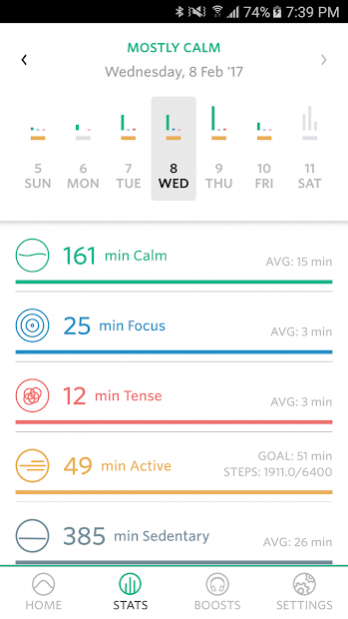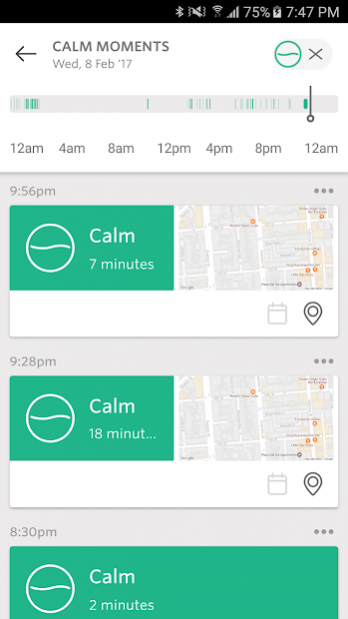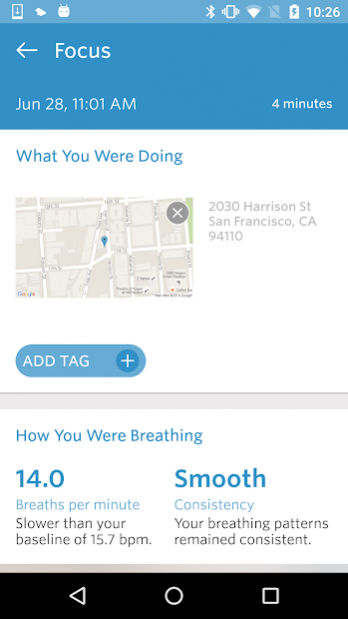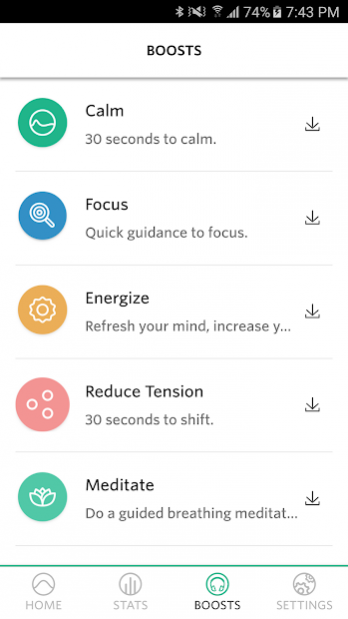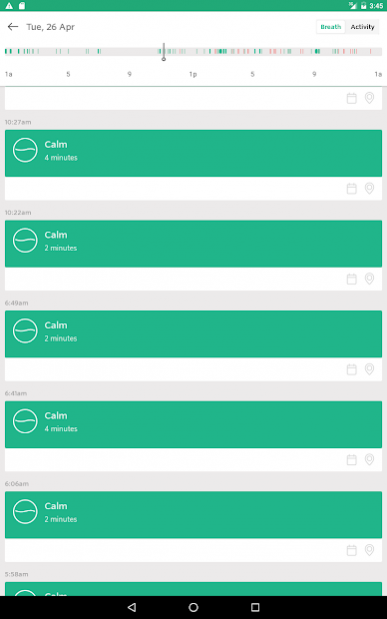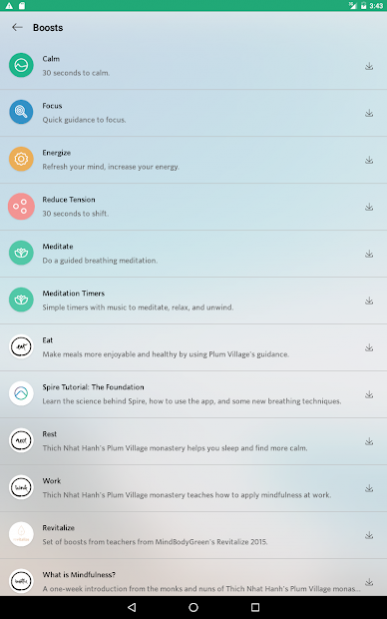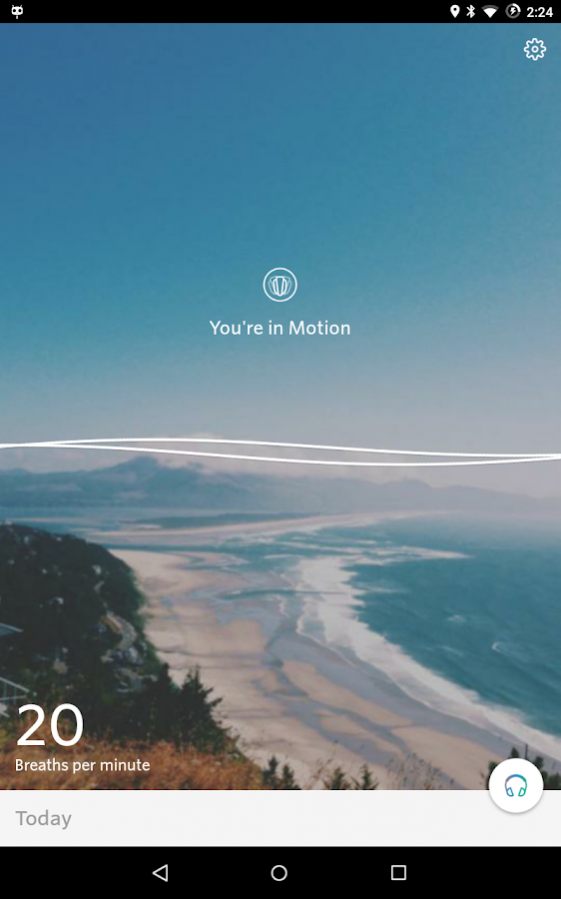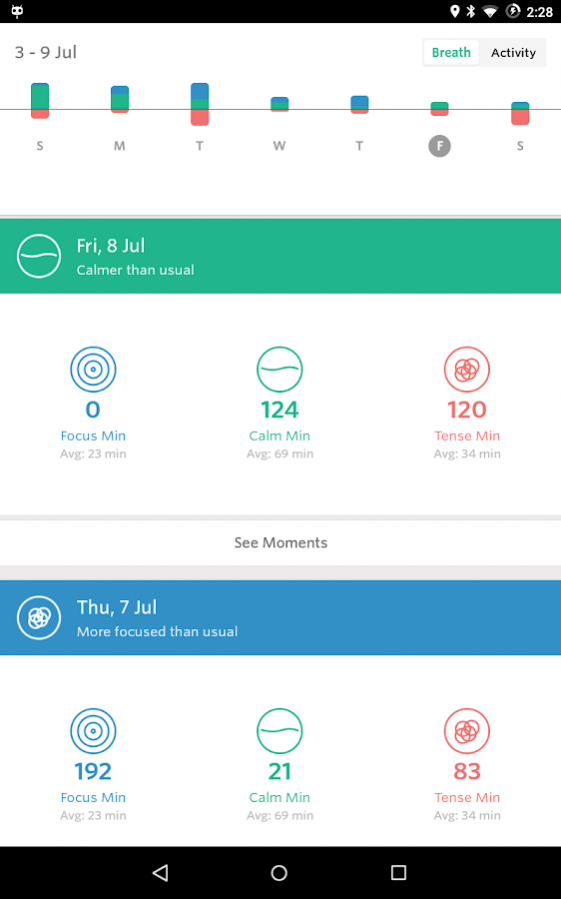Spire Stone 1.3.8
Continue to app
Free Version
Publisher Description
Discovering Mindfulness has never been easier. Spire is the only wearable device that measures your breathing to determine your state of mind. Just clip your Spire onto your waistband and bring a new level of mindfulness into each moment of your day.
Key features:
- See your real-time breath wave to discover how your breathing fluctuates as your mental state shifts from tense to calm and focus over time
- Receive notifications when you’re tense or haven’t taken a deep breath
- Track your activity, steps, and even times when you’re sedentary
- Sync your location, calendar & photos to discover what events and locations make you feel calm, focused or tense
- Get unlimited access to Spire's library of quick meditation “boosts", multi-day meditation courses, and meditation timers
Note: This app does not work with the Health Tag.** There will be a separate app that works with the Health Tag. This app is a complement to the Spire Stone activity tracker, available for purchase at https://spire.io or within the app. This app does not provide any functionality without the Spire device.
Join our G+ community to learn about new features, give suggestions, give app feedback, etc. https://plus.google.com/u/0/communities/109016594653847866660/stream/25a11556-c66d-4f89-9312-149894e643d9
About Spire Stone
Spire Stone is a free app for Android published in the Food & Drink list of apps, part of Home & Hobby.
The company that develops Spire Stone is Spire Inc.. The latest version released by its developer is 1.3.8.
To install Spire Stone on your Android device, just click the green Continue To App button above to start the installation process. The app is listed on our website since 2018-12-23 and was downloaded 92 times. We have already checked if the download link is safe, however for your own protection we recommend that you scan the downloaded app with your antivirus. Your antivirus may detect the Spire Stone as malware as malware if the download link to io.spire.android is broken.
How to install Spire Stone on your Android device:
- Click on the Continue To App button on our website. This will redirect you to Google Play.
- Once the Spire Stone is shown in the Google Play listing of your Android device, you can start its download and installation. Tap on the Install button located below the search bar and to the right of the app icon.
- A pop-up window with the permissions required by Spire Stone will be shown. Click on Accept to continue the process.
- Spire Stone will be downloaded onto your device, displaying a progress. Once the download completes, the installation will start and you'll get a notification after the installation is finished.